Making your own Google Picasa sideshow widget is easy:
- Use Google Picasa 2 to upload photos online
- Go to the widget creator
- From Picasa Web Albums, select your gallery's RSS feed. This is found on the bottom right corner of every gallery page. To chose all of photos, go to your main page and chose the feed on that page.
- Select your options.
- Generate your the code and either cut-n-paste into your own widget, or if you're using the new Blogger, press the "add widget" button to put it automatically on your blog.




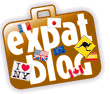

No comments:
Post a Comment
I appreciate comments. If you have a personal message to me, then e-mail would be best.